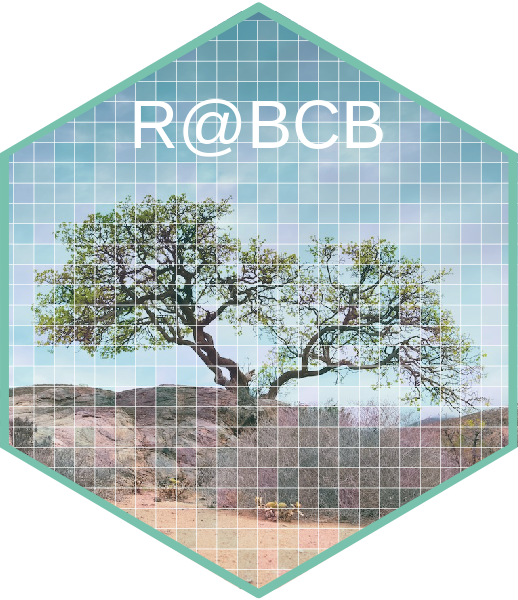Principal Component Analysis (PCA)
— — — — — -| — — — — — — — — — — — — — — | — — — — — — — — — — — — — — — — — — — — — — — — — — — –|
Theory | Numerical Ecology with R | See pages 117-132 |
Slides | PCA lecture slides | 💾
BCB743_08_PCA.pdf |Data | The Doubs River data | 💾
Doubs.RData |R function | A function for ordination plots | 💾
cleanplot.pca.R|Thoroughly understanding PCA is a prerequisite for understanding more complex ordination techniques. Mastered this chapter before moving on to CA, PCoA, RDA, and CCA. Much of the same terminology and concepts are used in these techniques.
1 Geometric Projection of High-Dimensional Data
Ordination refers to a suite of multivariate techniques that reduce a high-dimensional dataset into a lower-dimensional space, typically 2D or 3D, in such a way that any intrinsic structure in the data forms visually-discernible patterns (Pielou, 1984). In ecology, ordination techniques are used to describe relationships between community structure patterns and underlying environmental gradients. They allow us to determine the relative importance of different gradients and visualise species-environment relationships.
Principal Component Analysis (PCA) is one of the commonly used ordination techniques in ecology. It is a dimensionality reduction technique that transforms the original set of variables into a new set of uncorrelated variables called principal components. PCA is performed on a data matrix containing species abundances or environmental variables across multiple sites or samples.
Although PCA is often introduced as a method for reducing dimensionality, it is more accurately understood as a geometric re-expression of the data. The method does not discard variables arbitrarily; rather, it rotates the original coordinate system so that new, mutually orthogonal (independent) axes are aligned with directions of maximal variance, and then projects the data onto these axes. This rotation-projection viewpoint will become explicit later when we examine how PCA is computed in R, but it is worth keeping in mind from the outset that PCA reorganises variation by changing the basis in which the data are represented.
The PCA process involves calculating the eigenvectors and eigenvalues of the covariance or correlation matrix of the data. The eigenvectors represent the directions of maximum variance in the data, and the corresponding eigenvalues represent the amount of variance explained by each eigenvector. The new axes, called principal components, are linear combinations of the original variables, ordered by the amount of variance they explain.
PCA preserves the Euclidean distances between samples in the original high-dimensional space when projecting them onto the lower-dimensional ordination space. This property makes PCA more suitable for analysing environmental data, where Euclidean distances between samples are meaningful and interpretable. However, for species data, which is often in the form of counts or frequencies, Euclidean distances may not be an appropriate measure of dissimilarity between samples.
2 The Horseshoe Effect
The horseshoe effect (sometimes called the Guttman effect) is an artefact often seen with PCA when applied to species data, especially when using species abundance data for communities along environmental gradients. It distorts the data points in the ordination space. A less severe version of the horseshoe effect is called the ‘arch effect’ and is seen in Correspondence Analysis (CA).
The horseshoe effect occurs because PCA assumes linear relationships between variables, while species data often exhibit unimodal responses to environmental gradients. The unimodal model was discussed in BDC334. When species have unimodal distributions along a gradient, PCA tends to fold the ends of the gradient towards each other.
From a geometric perspective, the horseshoe effect points to a mismatch between the structure of the data and the space into which PCA forces it. Species responding unimodally to an underlying gradient occupy a curved configuration in multivariate space. PCA, however, seeks a linear subspace that maximises variance under Euclidean geometry. In doing so, it approximates this curved structure with straight axes, causing the ends of the gradient to bend back toward one another in the reduced ordination. The horseshoe, which is visible on the ordination diagram, is therefore not a peculiarity of the data, but a consequence of representing a non-linear manifold using a linear projection.
This distortion can lead to several issues:
- The horseshoe shape can make it appear that sites at opposite ends of the gradient are more similar than they really are.
- The folding of the gradient ends compresses the data and potentially obscures important ecological patterns.
- The second PCA axis — the most affected axis — often does not represent a meaningful ecological gradient, making interpretation challenging.
- Unlike the arch effect in CA, the horseshoe effect in PCA can lead to incorrect ordering of samples along the gradient.
These distortions are informative, because they reveal the limits of PCA’s linear and Euclidean assumptions when confronted with non-linear ecological structure. To address these issues, we prefer to use non-metric Multidimensional Scaling (nMDS) or a distance-based method (like Principal Coordinates Analysis, PCoA) that are not constrained to linear projections. Alternatively, we may use techniques specifically designed to handle unimodal species responses, such as Correspondence Analysis (CA), which uses
Let us work through a PCA to demonstrate the ideas.
3 Set-up the Analysis Environment
4 The Doubs River Data
R> dfs ele slo dis pH har pho nit amm oxy bod
R> 1 0.3 934 48.0 0.84 7.9 45 0.01 0.20 0.00 12.2 2.7
R> 2 2.2 932 3.0 1.00 8.0 40 0.02 0.20 0.10 10.3 1.9
R> 3 10.2 914 3.7 1.80 8.3 52 0.05 0.22 0.05 10.5 3.5
R> 4 18.5 854 3.2 2.53 8.0 72 0.10 0.21 0.00 11.0 1.3
R> 5 21.5 849 2.3 2.64 8.1 84 0.38 0.52 0.20 8.0 6.2
R> 6 32.4 846 3.2 2.86 7.9 60 0.20 0.15 0.00 10.2 5.35 First Do a Correlation
Some variables are very correlated, and they might be omitted from the subsequent analyses. We say that these variables are collinear. Collinear variables cannot be teased apart in terms of finding out which one is most influential in structuring the community. There are more advanced ways to search for collinear variables (e.g., Variance Inflation Factors, VIF) and in this way we can systematically exclude them from the PCA. See Graham (2003) for a discussion on collinearity.
Here we will proceed with all the variables — this is a delibirate decision for my approach here. In PCA, collinearity does not cause instability in estimated coefficients in the way it does in multiple regression, because PCA does not estimate regression parameters. Instead, correlated variables jointly determine the orientation of the ordination axes, i.e., strongly collinear variables tend to load in similar directions and contribute collectively to the same components. While this can complicate interpretation (by making it harder to disentangle the influence of individual variables) it does not invalidate the construction of the axes themselves. For teaching purposes, retaining collinear variables makes the structure of the data explicit and allows us to see how shared variance is redistributed across components. As we shall see later, in the constrained analyses where coefficients are interpreted directly, collinearity becomes a more serious inferential (statistical) issue and is addressed explicitly through diagnostics such as variance inflation factors and variable selection.
6 See the Spatial Context
The patterns in the data and the correlations between them will make more sense if we can visualise a spatial context. Thankfully spatial data are available:
R> X Y
R> 1 85.678 20.000
R> 2 84.955 20.100
R> 3 92.301 23.796
R> 4 91.280 26.431
R> 5 92.005 29.163
R> 6 95.954 36.315These site numbers correspond approximately to the ones in Verneaux (1973) but some of the numbers may have been shifted slightly in the example Doubs dataset used here compared to how they were originally numbered in Verneaux’s thesis and subsequent publication. This should not affect the interpretation. We can also scale the symbol size by the magnitude of the environmental variables. Lets look at two pairs of variables that are strongly correlated with one-another:
# We scale the data first so as to better represent the full
# magnitude of all variables with a common symbol size
env_std <- decostand(env, method = "standardize")
# positive correlations
plt1 <- ggplot(spa, aes(x = X, y = Y, label = rownames(spa))) +
geom_point(shape = 1, col = "red", aes(size = env_std$amm, shape = 3)) +
geom_text(vjust = -0.5, nudge_y = 0.5, check_overlap = TRUE) +
labs(size = "Magnitude", title = "Ammonium concentration")
plt2 <- ggplot(spa, aes(x = X, y = Y, label = rownames(spa))) +
geom_point(shape = 1, col = "red", aes(size = env_std$bod)) +
geom_text(vjust = -0.5, nudge_y = 0.5, check_overlap = TRUE) +
labs(title = "Biological oxygen demand")
# inverse correlations
plt3 <- ggplot(spa, aes(x = X, y = Y, label = rownames(spa))) +
geom_point(shape = 1, col = "blue", aes(size = env_std$alt)) +
geom_text(vjust = -0.5, nudge_y = 0.5, check_overlap = TRUE) +
labs(title = "Altitude")
plt4 <- ggplot(spa, aes(x = X, y = Y, label = rownames(spa))) +
geom_point(shape = 1, col = "blue", aes(size = env_std$flo)) +
geom_text(vjust = -0.5, nudge_y = 0.5, check_overlap = TRUE) +
labs(title = "Flow rate")
ggarrange(plt1, plt2, plt3, plt4, nrow = 2, ncol = 2,
common.legend = TRUE, labels = "AUTO")7 Do the PCA
We use the function rda() to do the PCA, but it can also be performed in base R with the functions prcomp() and princomp(). rda() is the same function that we will use later for a Redundancy Analysis, but when used without specifying constraints (as we do here) it amounts to simply doing a PCA. Typically we standardise environmental data to unit variance, but the PCA done by the rda() function accomplishes this step automagically when scale = TRUE. When applied to environmental data (as we typically do with a PCA) it works with correlations amongst the scaled variables. PCA preserves Euclidean distance and the relationships detected are linear, and for this reason it is not typically applied to species data without suitable transformations. In fact, in this module we will seldom apply a PCA to species data at all.
R>
R> Call: rda(X = env, scale = TRUE)
R>
R> Inertia Rank
R> Total 11
R> Unconstrained 11 11
R>
R> Inertia is correlations
R>
R> Eigenvalues for unconstrained axes:
R> PC1 PC2 PC3 PC4 PC5 PC6 PC7 PC8 PC9 PC10 PC11
R> 5.969 2.164 1.065 0.739 0.400 0.336 0.173 0.108 0.024 0.017 0.006In ordination we use the term inertia as a synonym for ‘variation’, but some PCA software (such as R’s prcomp() and princomp()) simply uses the term sdev for standard deviations. In PCA, when we use a correlation matrix (as we do here), the inertia is the sum of the diagonal values of the correlation matrix, which is simply the number of variables (11 in this example). When a PCA uses a covariance matrix the inertia is the sum of the variances of the variables.
You will also see in the output the mention of the term unconstrained. In a PCA the analysis is always unconstrained (i.e., not influenced by some a priori defined variables we hypothesise to explain the between site patterns in the multivariate data).
The section headed Eigenvalues for unconstrained axes shows the relative importance of the resultant reduced axes, and they can be used to determine the proportion of the total inertia (sum of the eigenvalues) captured by any one of the axes. They can be accessed with the function eigenvals() (the preferred function; see ?rda for help), but an alternative method is given below. The first eigenvalue (the one associated with PC1) always explains the most variation (the largest fraction), and each subsequent one explains the largest proportion of the remaining variance. We say the axes are orthogonal and ranked in decreasing order of importance. The sum of all eigenvalues is the total inertia, so collectively they theoretically can explain all of the variation in the dataset (but clearly they should not be used to explain all the variance).
At this point it is important to distinguish between statistical adequacy and ecological sufficiency. A principal component that explains a large proportion of the variance is effective at compressing the data, but this does not by necessity imply that it represents the most influential ecological process. Variance explained is a measure of how much information is retained under dimensional reduction; it is not a measure of causal dominance or biological importance. Ecologically meaningful gradients may account for relatively little variance, while strong variance components may reflect broad-scale structure, measurement scale, or correlated responses rather than interpretable mechanisms. Here is where your knowledge as an ecologist will (or should) guide you.
To extract the first eigenvalue we can do:
The total inertia is:
So the proportion of variation explained by the first PC is:
We can show the same information as part of a more verbose summary. Here we see the pre-calculated Proportion Explained and Cumulative Proportion (it should be obvious what this is). There is also an assortment of other information, viz. Scaling 2 for species and site scores, Species scores, and Site scores.
R>
R> Call:
R> rda(X = env, scale = TRUE)
R>
R> Partitioning of correlations:
R> Inertia Proportion
R> Total 11 1
R> Unconstrained 11 1
R>
R> Eigenvalues, and their contribution to the correlations
R>
R> Importance of components:
R> PC1 PC2 PC3 PC4 PC5 PC6 PC7
R> Eigenvalue 5.9687 2.1639 1.06517 0.73875 0.40019 0.33563 0.17263
R> Proportion Explained 0.5426 0.1967 0.09683 0.06716 0.03638 0.03051 0.01569
R> Cumulative Proportion 0.5426 0.7393 0.83616 0.90332 0.93970 0.97022 0.98591
R> PC8 PC9 PC10 PC11
R> Eigenvalue 0.108228 0.023701 0.017083 0.005983
R> Proportion Explained 0.009839 0.002155 0.001553 0.000544
R> Cumulative Proportion 0.995748 0.997903 0.999456 1.000000Newer versions of the ordinations’ summary() method no longer shows the species and site scores. To access these scores, we use the scores() function:
The species scores can be extracted from the ordination object by:
R> PC1 PC2 PC3
R> dfs 1.08657429 0.5342463 -0.27333233
R> ele -1.04396094 -0.6147742 0.20711738
R> slo -0.57702931 -0.4892811 -0.63490306
R> dis 0.95843365 0.6608150 -0.32456247
R> pH -0.06364143 0.4629373 1.01316786
R> har 0.90118054 0.5849982 0.06448776
R> pho 1.05820606 -0.6013982 0.13865996
R> nit 1.15013343 -0.1004908 -0.05166769
R> amm 1.00678966 -0.6969288 0.14076555
R> oxy -0.97458581 0.4990886 -0.09017454
R> bod 0.97315389 -0.7148470 0.15145231
R> attr(,"const")
R> [1] 4.226177Similarly, for the site scores, do:
R> PC1 PC2 PC3
R> 1 -1.4127388 -1.4009788 -2.03483870
R> 2 -1.0372473 -0.7795535 0.24400009
R> 3 -0.9450700 -0.4676536 1.25042488
R> 4 -0.8737116 -0.2698849 0.19304045
R> 5 -0.4208759 -0.6694396 0.83190665
R> 6 -0.7722358 -0.7206662 -0.07357441The scores() method also applies to other ordination methods.
We are dealing with environmental variables here, so why do we call them “species scores”?
8 Terminology
The geometric ideas introduced earlier (rotation of axes and projection of data into a reduced space) are formalised in ordination methods through a singular-value decomposition (SVD). In vegan, ordination functions such as rda() for PCA/RDA and cca() for CA/CCA implement this decomposition directly.
Once the data matrix
with orthonormal left-singular vectors
- Eigenvectors are the directions in the original variable space along which the variance in the data is maximised. They relate to our original data in two ways:
env_pca$CA$v.env_pca$CA$u
env_pca$CA$eig. Higher eigenvalues indicate that the corresponding principal component explains a larger portion of the total variance in the data. The sum of all eigenvalues is equal to the total variance in the data.
Let us map these directly to our env_pca object, which I will assume was created with the rda() function. Looking inside the env_pca object, we will see a structure with a component named env_pca$CA$eig) define the direction of the new axes, they are not the final coordinates for ordination plots. Projection is the process of mapping the original data points onto the new reduced axes (principal components). What we plot are actually these scores.
- Scores are the coordinates of the original sites and species projected onto the new ordination axes. They are calculated by scaling the eigenvectors. These scores are what we actually plot to create a biplot or triplot.
- The Site Scores tell us where each site (sample) is located along the new ordination axes. Sites that are close together in the ordination plot have similar variable (or species) compositions. We obtain the site scores as
scores(env_pca, display = "site", ...). - The Species Scores (more accurately, variable scores in this context) describe how the columns of the data matrix, whatever they represent ecologically, relate to the ordination axes. Sometimes we call the species scores loadings. In a PCA biplot, these are represented by arrows (but in CA not, as that reduced space is no longer linear). An arrow pointing strongly towards PCA1 means that species or variable is a major contributor to that axis of variation. So, species scores represent the contributions of the original variables to the principal components. They indicate the strength and direction of the correlation between the original variables and the new principal components. Species scores are obtained with
scores(env_pca, display = "species", ...). Larger positive values indicate a stronger positive correlation, while larger negative values indicate a stronger negative correlation. It is worth considering the terminology “species scores”. The label “species scores” is structural since it inherited from a general ordination framework in which columns of the data matrix often correspond to species abundances. In PCA applied to environmental data, those columns contain variables, not taxa. The software does not “know” what the columns represent, so it treats them as abstract descriptors whose interpretation is supplied entirely by the analyst. Confusing function names with ontological claims may be a common source of error in multivariate analysis, and it is therefore important to read ordination output as a mathematical (or conceptual, if math isn’t your strong point) representation first, and only subsequently as an ecological one.
- The Site Scores tell us where each site (sample) is located along the new ordination axes. Sites that are close together in the ordination plot have similar variable (or species) compositions. We obtain the site scores as
Here is the direct mapping:
vegan Term | Where to Find It in the rda Object | Description |: — | : — | : — | : — |
Eigenvalues | Eigenvalues |
env_pca$CA$eig | The amount of variance explained by each axis (component). summary(env_pca) shows this clearly. |Eigenvectors of Variables | Species Scores |
env_pca$CA$v | The raw eigenvectors for the columns of the data (the variables). These are scaled to become the “species scores” that you plot as arrows. |Eigenvectors of Sites | Site Scores |
env_pca$CA$u | The raw eigenvectors for the rows of the data (the sites). These are scaled to become the “site scores” that you plot as points. |Plottable Coordinates | Scores |
scores(env_pca) | The function scores() extracts and properly scales the raw eigenvectors ($u and $v) to give the coordinates ready for plotting. |When interpreting a PCA biplot (see below), the species scores (loadings) indicate the contributions of the original variables to the principal components, while the site scores represent the positions of the sites in the reduced-dimensional space defined by those principal components. The direction and length of the species score vectors (arrows) provide information about the relationships between the original variables and the principal components, while the positions of the site points reflect the similarities or differences between sites based on the environmental gradients represented by the principal components.
9 How Many Axes to Retain?
The number of axes to retain is a difficult question to answer. The first few axes will always explain the most variation, but how do we know how many reduced axes are influential and should be kept? Commonly recommended is the broken stick method — keep the principal components whose eigenvalues are higher than corresponding random broken stick components:
Or I can make a scree plot using ggplot2, which is more flexible:
scree_dat <- data.frame(eigenvalue = as.vector(eigenvals(env_pca)),
bstick = bstick(env_pca))
scree_dat$axis <- rownames(scree_dat)
rownames(scree_dat) <- NULL
scree_dat <- scree_dat |>
mutate(axis = factor(axis, levels = paste0(rep("PC", 11), seq(1:11))))
ggplot(data = scree_dat, aes(x = axis, y = eigenvalue)) +
geom_point() +
geom_line(aes(group = 1)) +
geom_point(aes(y = bstick), colour = "red") +
geom_line(aes(y = bstick, group = 1), colour = "red") +
labs(x = "Principal component", y = "Inertia")In the plot, above, the red line is the broken stick components and the black line the eigenvalues for the different PCs. The plot suggests retaining the first two PC axes, which together account for approximately 74% of the total inertia, indicating that they capture most of the large-scale variance in the dataset — but not necessarily all ecologically relevant structure. This distinction will be important in constrained ordination and model-based approaches, where axes are evaluated not only by variance accounted for, but by their relationship to explicitly hypothesised environmental drivers. See Numerical Ecology with R pp. 121-122 for more information about how to decide how many PCs to retain.
10 Ordination Diagrams
I provide some examples of ordination diagrams scattered throughout the course content (e.g., here), but you may also refer to the step-by-step walk throughs provided by Roeland Kindt. Also see David Zelený’s excellent writing on the topic.
Let us look at examples. In a PCA ordination diagram, following the tradition of scatter diagrams in Cartesian coordinate systems, objects are represented as points and variables are displayed as arrows. We first use the standard vegan biplot() function:
11 Scaling
The choice of scaling in a PCA biplot helps us to make the right inferences about our data. Each scaling answers a different question, and the interpretation of distances, angles, and vector lengths depends on which question is being asked.
Scaling 1 should be used when the primary question concerns how sites relate to one another across environmental gradients. Distances among objects (samples or sites — whatever is contained in the data table’s rows) in the biplot are approximations of their Euclidean distances in multidimensional space. Objects positioned further apart show a greater degree of environmental dissimilarity. The angles among descriptor vectors should not be interpreted as indicating the degree of correlation between the variables.
Scaling 2 should be used when the primary question concerns how variables relate to the ordination axes and to one another. This is the content of the data table’s columns. Distances among objects (samples or sites) in the biplot are not approximations of their Euclidean distances in multidimensional space. The angles among descriptor vectors can be interpreted as indicating the degree of correlation between the variables.
Now we create biplots using the cleanplot.pca() function that comes with the Numerical Ecology with R book. The figures are more or less the same, except the plot showing the Site scores with Scaling 1 adds a ‘circle of equilibrium contribution’ (see Numerical Ecology with R, p. 125). The circle of equilibrium contribution is a visual aid drawn on a biplot to help assess the relative importance of species (or variables) in the ordination space. It is most useful in PCA biplots using scaling 1, where the focus is on species relationships. The circle is not a formal statistical test. It helps us to quickly identify the most important variables or species, but it does not directly indicate statistical significance.
We only assign importance to the arrows that extend beyond the radius of the circle (Figure 4):
At this point it is essential that you refer to Numerical Ecology with R (pp. 118 to 126) for help with interpreting the ordination diagrams.
12 Fitting Environmental Response Surfaces
The ordisurf() function in vegan is used to visualise underlying environmental gradients on an ordination plot. This function fits a smooth surface (usually a generalised additive model GAM fitted to the site scores of PC axes of interest) to the ordination plot based on a specified environmental variable. It highlights how that variable changes across the ordination space so that we may interpret the spatial structure of the data in relation to the environmental gradient more easily.
For more about ordisurf(), see Gavin Simpson’s blog post What is ordifurf() doing?.
We plot the response surfaces for elevation and biological oxygen demand:
biplot(env_pca, type = c("text", "points"), col = c("black", "black"))
1invisible(ordisurf(env_pca ~ bod, env, add = TRUE, col = "turquoise", knots = 1))
invisible(ordisurf(env_pca ~ ele, env, add = TRUE, col = "salmon", knots = 1))- 1
-
invisible()is used to suppress the output of theordisurf()function; only the figure is returned.
PCA is best understood as an exploratory and diagnostic method rather than a catch-all solution for ecological ordination. Its strength lies in revealing broad structure in multivariate data, i.e., dominant gradients, major axes of covariation, and large-scale patterns that organise samples and variables in a reduced space. When applied to environmental data, PCA can provide a clear initial orientation to highlight correlated drivers, identify major contrasts among sites, and offer a coherent global summary of variation. Its limitations arise from the scope of a PCA: it is constrained to linear relationships under Euclidean geometry, and therefore cannot represent non-linear ecological responses without distortion them. PCA can be useful to establish a baseline against which alternative ordination methods can be evaluated, to guide you toward approaches such as CA, CCA, nMDS, or distance-based methods that are better aligned with specific response forms and inferential goals.
References
Reuse
Citation
@online{smit,_a._j.2021,
author = {Smit, A. J.,},
title = {Principal {Component} {Analysis} {(PCA)}},
date = {2021-01-01},
url = {http://tangledbank.netlify.app/BCB743/PCA.html},
langid = {en}
}